Creating your First Payment
Your Easy-to-Use Checkout Solution
Hosted Payment Page
At Portal Pay, we've designed our Hosted Payment Page to make your integration process as smooth as possible. Let's walk through how it works and how you can customize the experience for your customers.
Wallet support
Portal Pay's Hosted Payment Page supports following wallets:
Bitcoin
Leather
Xverse
Unisat
Solana
Phantom
Ethereum
Metamask
Wallet Connect
How It Works
- Create a Payment: When you set up a payment in our system, we'll give you a special link called a
payment_url. - Redirect Your Customer: Simply send your customer to this link, and they'll see a secure, professionally designed payment page (like the one in the image).
- Complete the Transaction: Your customer can then complete their payment right on our hosted page, without ever leaving the secure environment we've created.
This approach simplifies your integration process and ensures a consistent, secure experience for your customers.
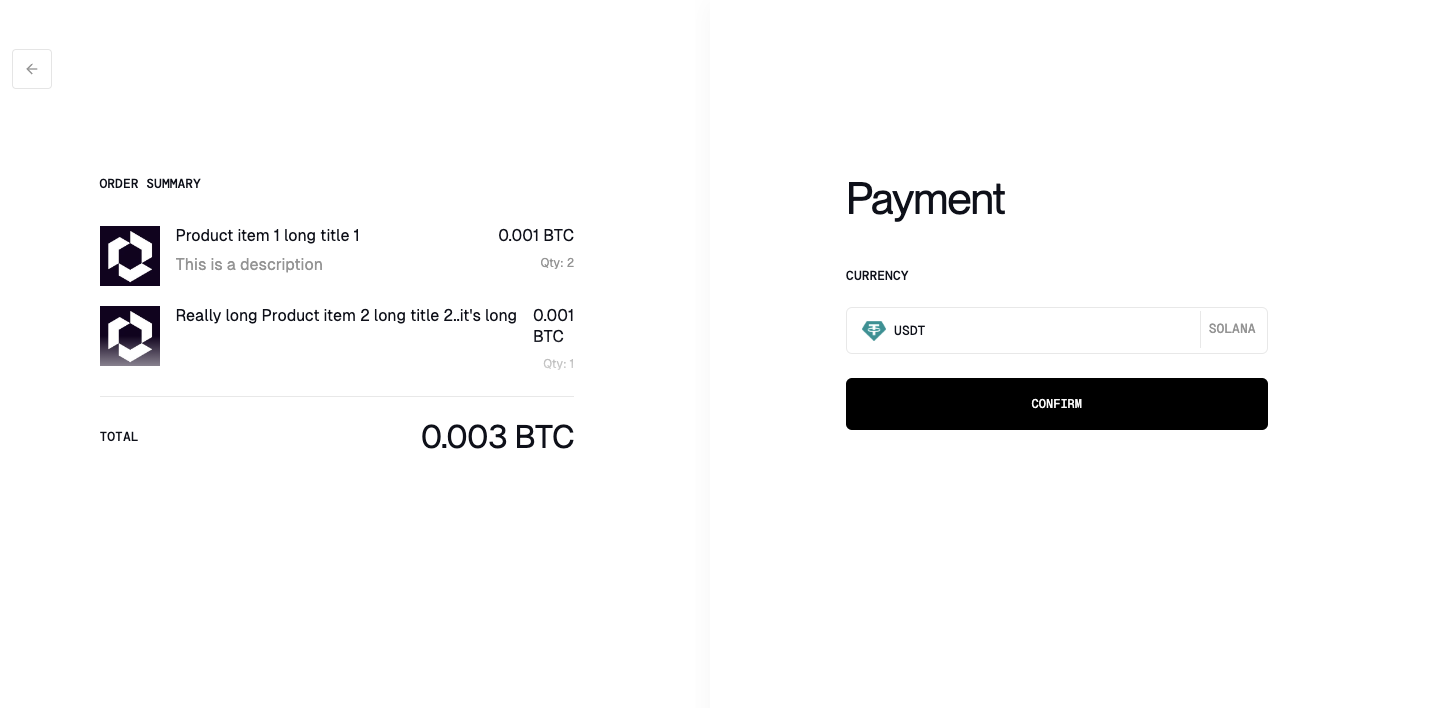
Customizing the Customer Journey
We understand that every business is unique, so we've made it easy for you to control what happens after a payment is processed. You can do this by setting up redirect_meta when creating a Payment:
- Successful Payment (
success_url):- Where to send customers after they've successfully paid.
- Typically a thank you page or order confirmation page.
- You can include order details in this URL if needed.
- Canceled Payment (
cancel_url):- Where to send customers if they cancel the payment.
- Often this is back to the shopping cart or checkout page.
- You might want to ask why they canceled to improve your process.
- Payment Failure (
failure_url):- Where to direct customers in the rare case if a payment fails.
- This could be a page explaining the issue and offering alternative payment methods.
Consider providing customer support options on this page. - By setting these URLs, you're ensuring a smooth, branded experience for your customers, no matter the outcome of their payment attempt.
Updated 8 months ago